Registration
First create your account.The system also correctly manages the dual so do not create a single account for each game account, but each player must have his own trally account. You can register in the appropriate page. No e-mail or personal data is required.
Login and forgotten password
Once registered you can login via the dedicated page. If you have forgotten the password you can ask an administrator to reset it (contact them via discord).
Validation
The validation process allows you to verify that you are actually owner or dual of a game account. Although the game describes the option as "creates an external access" no access or account data is created/shared. Simply the Trally is provided with a code (which you find in your profile) and once you enter this code in the appropriate field in the game, it will provide you a new code that will allow Trally to recognize you and confirm your game identity. To validate your account, follow the procedure you find in your profile.
Discord ID
In your profile you can add your Discord ID. You can also find a small pop-up with the indications on how to find it.This ID is essential to allow the system to ping you if there is some important event, such as accepted reservations or reports of attacks coming on your villages.
Valley search
From the dedicated page you can search for free valleys to settle a new village. Basically the system carries out the search starting from a village and the distance is indicated in the merchants travel time, this to facilitate the search for "comfortable" villages, with merchants travel time less than 30 minutes or 1h away, thus allowing to maximize the hourly routes (very useful in the advanced stages of the server).You can also search for coordinates by selecting the appropriate check. By activating the second reference panel, you can indicate a further village (or cooordinates) to be used as secondary reference point and obtain slots that meet the requirements of distance from both points indicated. In the central panel you can insert further constraints such as the type of slot, the presence of oasis and/or require the slot to be in influence.
Reservation
From the same valley search page it is possible to reserve a slot for settling. As for the duration of reservations, refer to the rules of the alliance. Each player can have a single booking, and it is possible to request reservations for other players (if they have not already inserted themselves). When you identify a slot in which you are interested in, clicking on the appropriate key , allows to send a reservetaion request. Such request must be approved by an administrator. As long as the request has not been accepted, the other players will see that there is a request for this slot but they will still be able to request it. Once the booking has been approved, you will also receive a notification on Discord, it will no longer be possible to insert further requests and others will see the valley as requested. It is generally preferable that for "normal" villages (therefore up to 7c included) are settled within the borders of the kingdom (current or future), while for the cropper (9 and 15c) this constraint is not given due to their rarity.As for the unbalanced valleys, on the other hand (e.g. 3456, 4356 or all 7g) only in these the robber camps appear. Therefore to preserve them and allow robbers to appear, it is necessary to preserve at least 5 unbalanced slots for each treasury (CDT).For this reason, each treasury shows in brackets the number of free unbalanced valley present and once you reach 5 it will be impossible to book others of this type.
Sitters
Inserting and keeping the sitters updated is very important, because it allows these to receive notifications on discord in case of incoming attacks, allows them to help you keep the trally updated and finally allows us to know who to contact in case of need. You can insert and update your sitters both from your profile that from the troops managment page.
Attacks signaling
Reporting the attacks promptly is fundamental and can make the difference between an optimal wall and a lost village. By reporting the attacks as soon as you see them, it allows you to calculate useful information on opponents, sometimes identifying real fakes/attacks and in any case allowing you to implement defensive actions.From the pages signal attack you have many options. "Signal enemy launch" is the basic option that allows you to warn the other players if you see an attack on them (e.g. Psycorabb.it is under attack). The system will notify the player on discord, any share and its sitters, and will record the report time (or the spot date and time if provided), possibly allowing to reconstruct when the attack launched. The other options are intended for those who are under attack.If you use Chrome (or Edge or Safari not from mobile), just open the military base by displaying the incoming attacks, copy the whole page (CTRL+A) and paste it on this page (everywhere or in the box, it is the same).In doing so, the system will collect all the information of all incoming attacks. (Pro Tip, if you reduce the magnification of the page with CTRL+mouse wheel you will see more attacks per page and you can register them all in a single copy&paste).If you use Firefox or have not direct access to the account under attack you can insert only the attack strings (attack from XXX etc.), but in this case you must also indicate the village and player that is under attack. Finally, if for some reason you cannot do otherwise, use manual insertion, filling in all fields (including player and village data under attack).
Attack evaluation
Once the attack is reported you can see the list of all the arrival attacks on your villages (or those of your sittered if you or them recorded any). By clicking on an attack you will open the page with the attack details. You will find a sliding bar in which you can adjust the times to identify the attack, and consequently the table will be updated with the possible launching times. If there is a certainty of having seen an attack launching, you can click on the time in the table so as to save it together with the data relating to that attack (type of troops, possible level of arena etc).Below you can also insert the boots bonus, if the hero of the attacker player is wearing them, to check if the times match (so the hero is in that attack) or not (no hero).
Hero monitoring
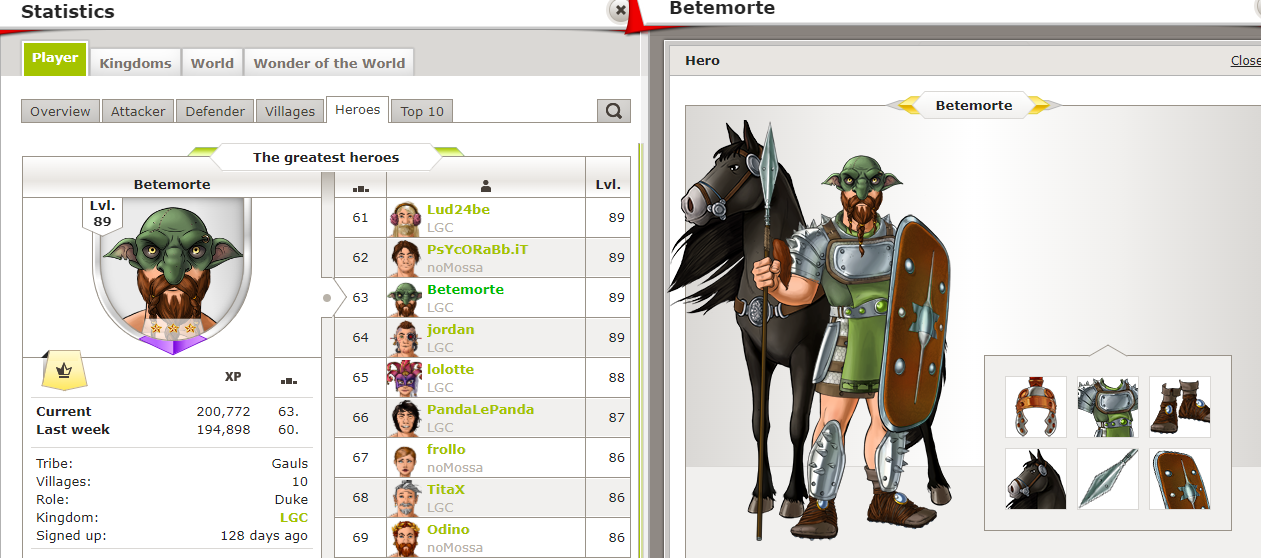
In this page it is possible to copy and paste (always using Chrome, Edge or Safari) the screen of the statistics showing the information of the heroes of the opposing players. When viewing the hero's experience by keeping the mouse over the name of the player you want to get the data from, in heroes ranking, just select all (Ctrl+A) and copy (Ctrl+C). You can do the same from the hero equipement page where you see its equipped objects. It is also possible to copy both screens simultaneously as in the image alongside. By copying such information and by pasting it on the heroes page, the system will automatically detect any variations of objects and/or experience, and will report it in all the attacks already reported from the player in question before the previous hero monitoring.Ideally it is good to do this periodically, in particular after the departure of attacks from the player in question and the arrival of any spies on him.
Preemptive spies
From this page it is possible to manage the preemptive spies which means sending 1 single timed spy so that it arrives a few seconds before and another one few seconds after the hypothetical launching time of an enemy attack. In this way it is possible to identify the hero if he is departing, as he will experience when the first spy dies and he will experience again with the second only if he has not left the village. If, on the other hand, it will only experience with one of the two spies, it is very likely that the hero launched with the troops. The system will automatically load the last level known of the tournament square for the village in object (for this reason it is essential to quickly report the incoming attacks as soon as they are spotted), and you can select the speed of the incoming attacks (catas or rams or other) Also date and arrival time will be automatically loaded on the basis of the incoming attacks already reported, but it is possible to change them manually in case of need. You will then have to select the starting village of the spies (only those who recorded on the Trally are automatically inserted) and the relative tournament square.
Troops managment
The troops managment page shows the summary of information relating your troops and villages.This page is also updated simply by copy-paste (from browser).Just open the troop summary (on the button at the right of the name of the village in the top left, and then the "your troops" tab) and select everything (CTRL+A) and copy (CTRL+C) and then paste inside the Trally page. If you use a different browser from Firefox, additional data will also be automatically recognized on the village displayed at that moment (only if you are on the internal screen of the village, not on the map).
Missions
Missions page collects planned and "published" missions when inserted. Here you will find the data relating to your objectives with launch times and any notes. You can also click on the copy button to generate and copy the text formatted for in-game notes or chat.